By popular demand, we've added additional ways to research investments and monitor portfolio performance using both Morningstar Investor and Morningstar.com.
Performance data points and views
For manually entered holdings, you can now view gain/loss, cost per share, and total cost basis within the Portfolios tool in Investor. Add them to your views via the Data and Columns setting in the Holdings tab of each portfolio, or use our two new curated Morningstar views for a look at intraday and gain/loss performance.
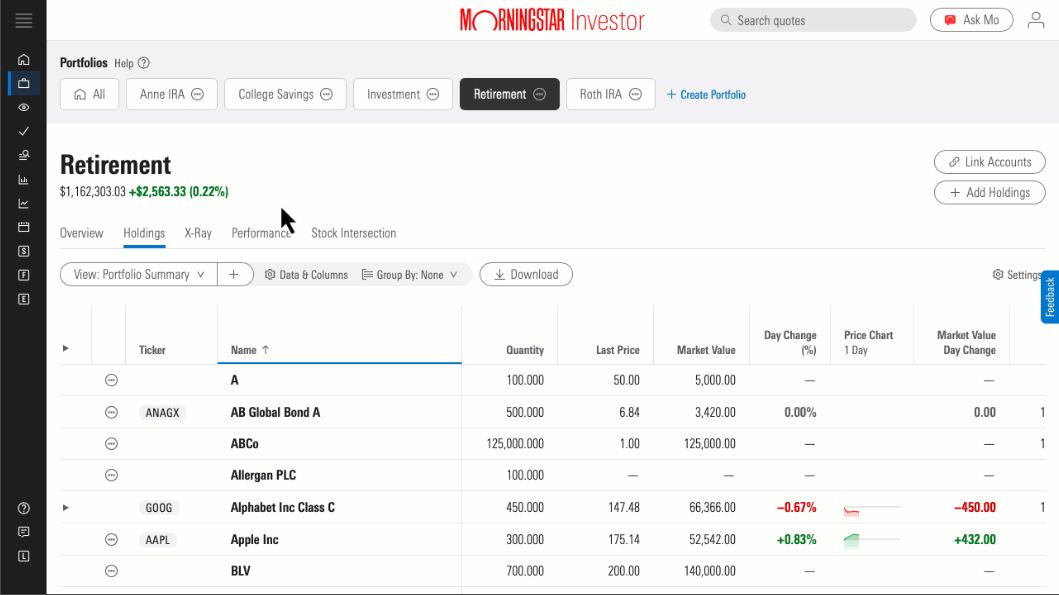
Additionally, 52-week high and 52-week low for stocks and ETFs are now available for portfolios and watchlists. Add them to your views via the Data and Columns setting or use the new Intraday view, available in the View column.
Check out our Help Center articles on creating views and the key differences between linked accounts and manually added holdings for more information.
Data definitions
To give you more transparency and insight while you evaluate securities, we’ve added definitions for our performance and valuation metrics. These definitions also include our proprietary ratings and methodologies––such as the Morningstar Rating for stocks and the Morningstar Medalist Rating for funds––so you can instantly understand an investment's potential through our lens. Look for the “i” icons next to terms or find the Terms list on tables and charts throughout Morningstar Investor and Morningstar.com.
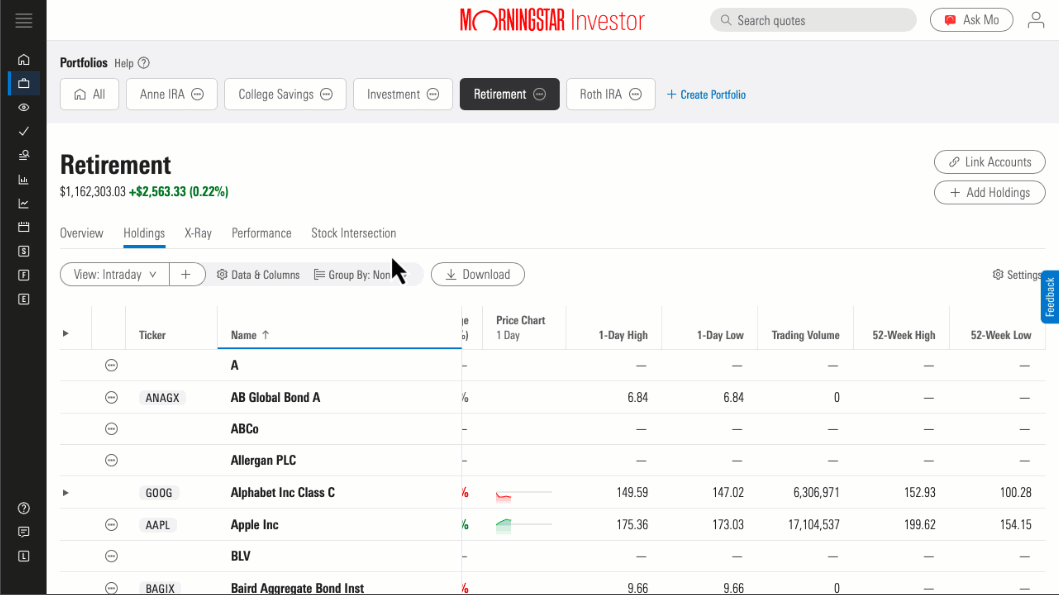
More help from Mo
Mo, our AI research assistant, now has expanded features to help you find and evaluate securities.
-
Source citing: Many of Mo's responses now include links to relevant Morningstar articles. For example, if you ask Mo about value investing, you'll not only get a detailed response, but you'll also get links to the latest Morningstar insights on that topic.
-
Security cards: When you ask Mo for information about a security, it may also surface key details about that security, including ticker, Morningstar Rating, and latest price. Note: While real-time information is available in security cards, the Mo app itself does not have access to real-time data.
Note: At this time, Mo is designed to distill and surface Morningstar's research and data. If you have questions about how to better use Investor or need to contact our support team, visit our Help Center.

